


 Česky
Česky

FRA - FRAView
Open FRAView.ans.cz
FRAView Tips
-
Are you looking for planning options in FRA? See „FRA POINTS FILTER“. You can see one specific combination (use check box on the left to choose ENTRY point and check box on the right to choose EXIT point) or all options from ENTRY point to EXIT points (use left check box only).
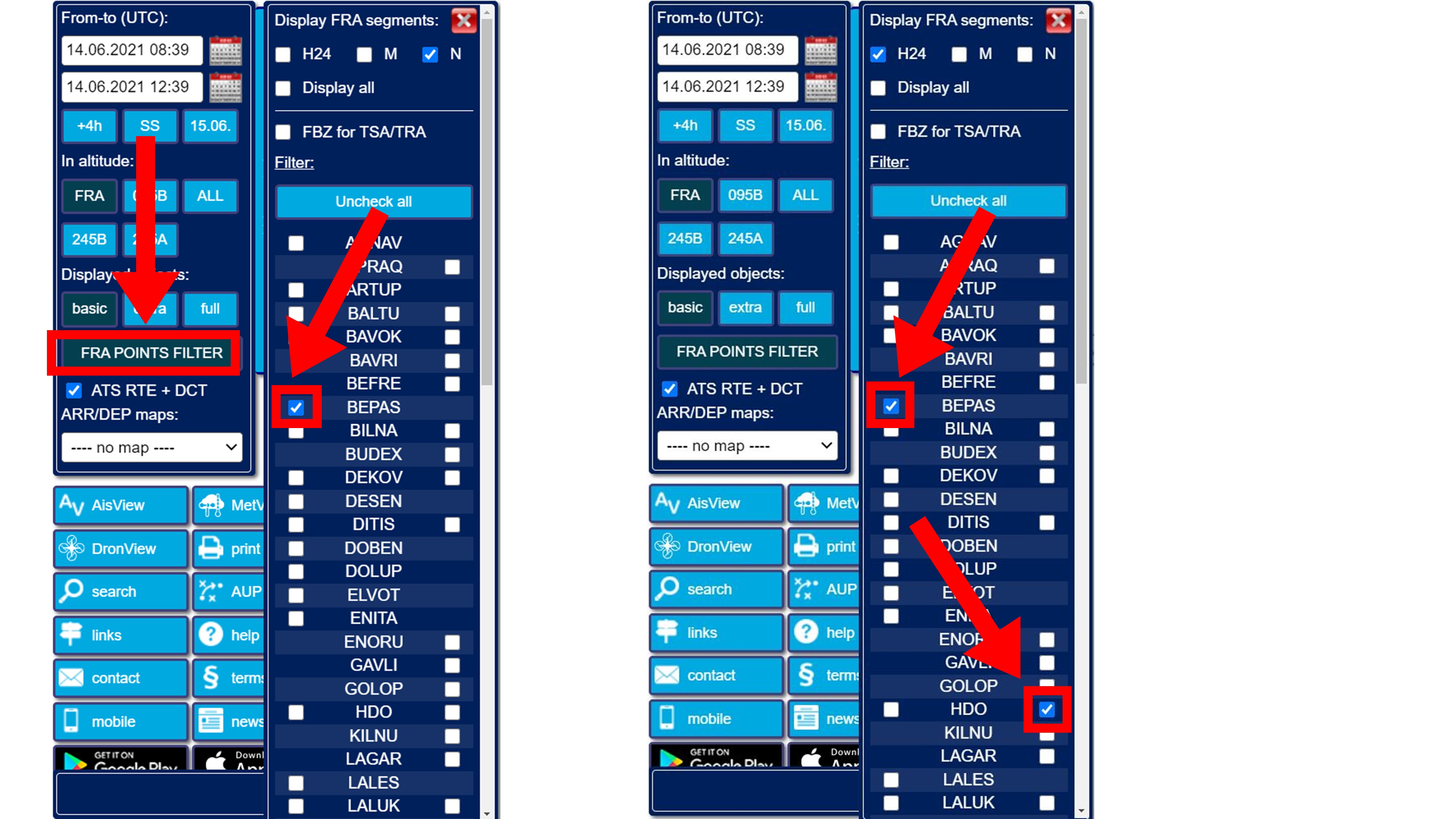
-
Are you looking for FBZ? Open „FRA POINTS FILTER“ and tick „FBZ for TRA/TSA“. Beware of AUP/UUP to get correct information about planned activation of TRAs/TSAs.
-
Are you looking for suggested options how to avoid FBZ for selected combination? Tick „M“ in „FRA POINTS FILTER“. By clicking on the red line, you can open detailed information (in the DATA window on the right, „Operational goal“) to see which FBZs are being avoided.
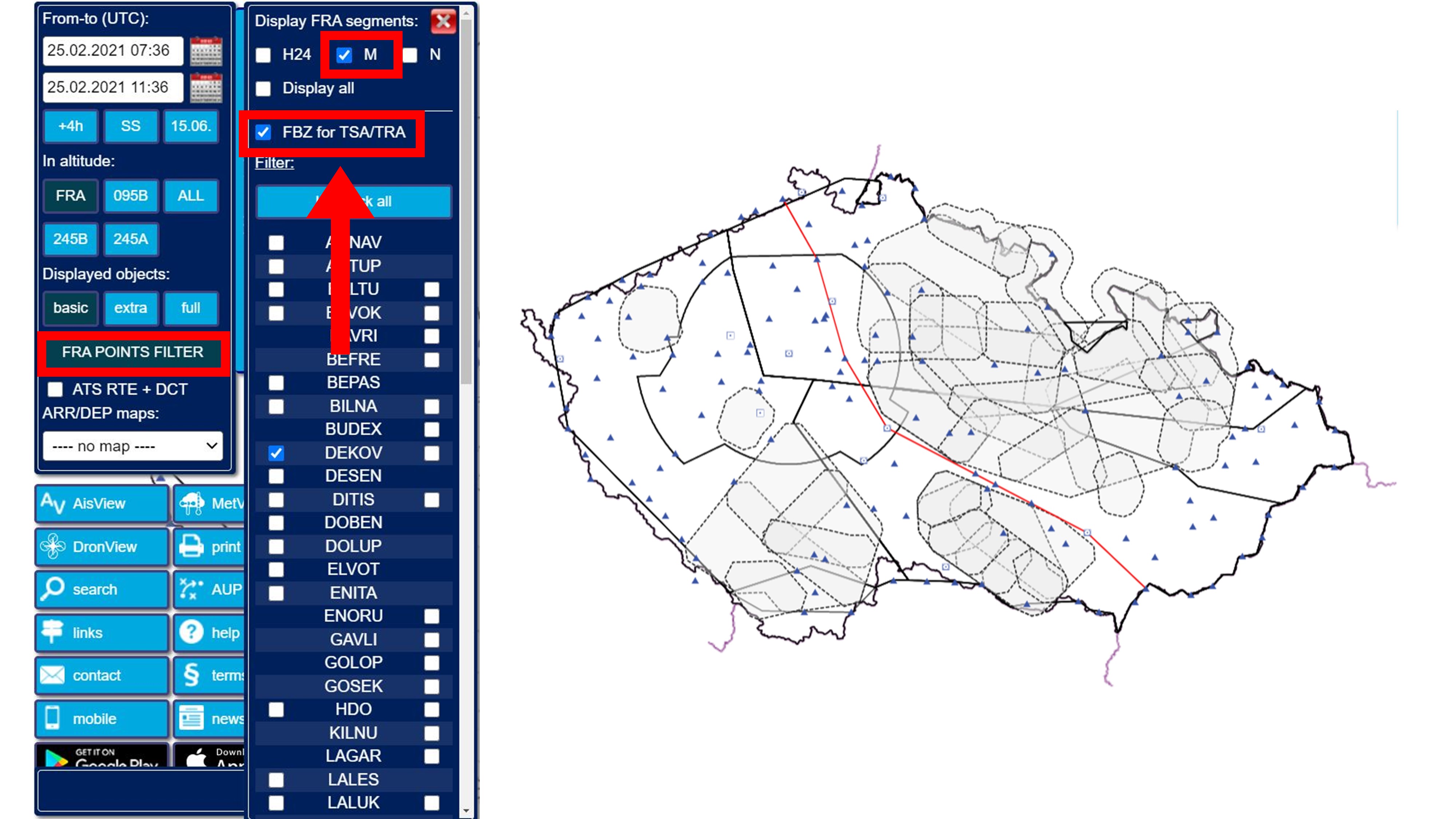
-
Altitude filter 245B is showing FL95 – FL245.
-
If you don´t want to see ATS routes and DCTs in TMA Praha, tick off „ATS RTE + DCT“.

-
Are you looking for connectivity to LKKV, LKMT, LKPR, LKTB? See „ARR/DEP map“. The end of SID/beginning of STAR is not displayed on the map if it lays on the FIR boundary (you may see it in the connectivity pictures in the Planning section).
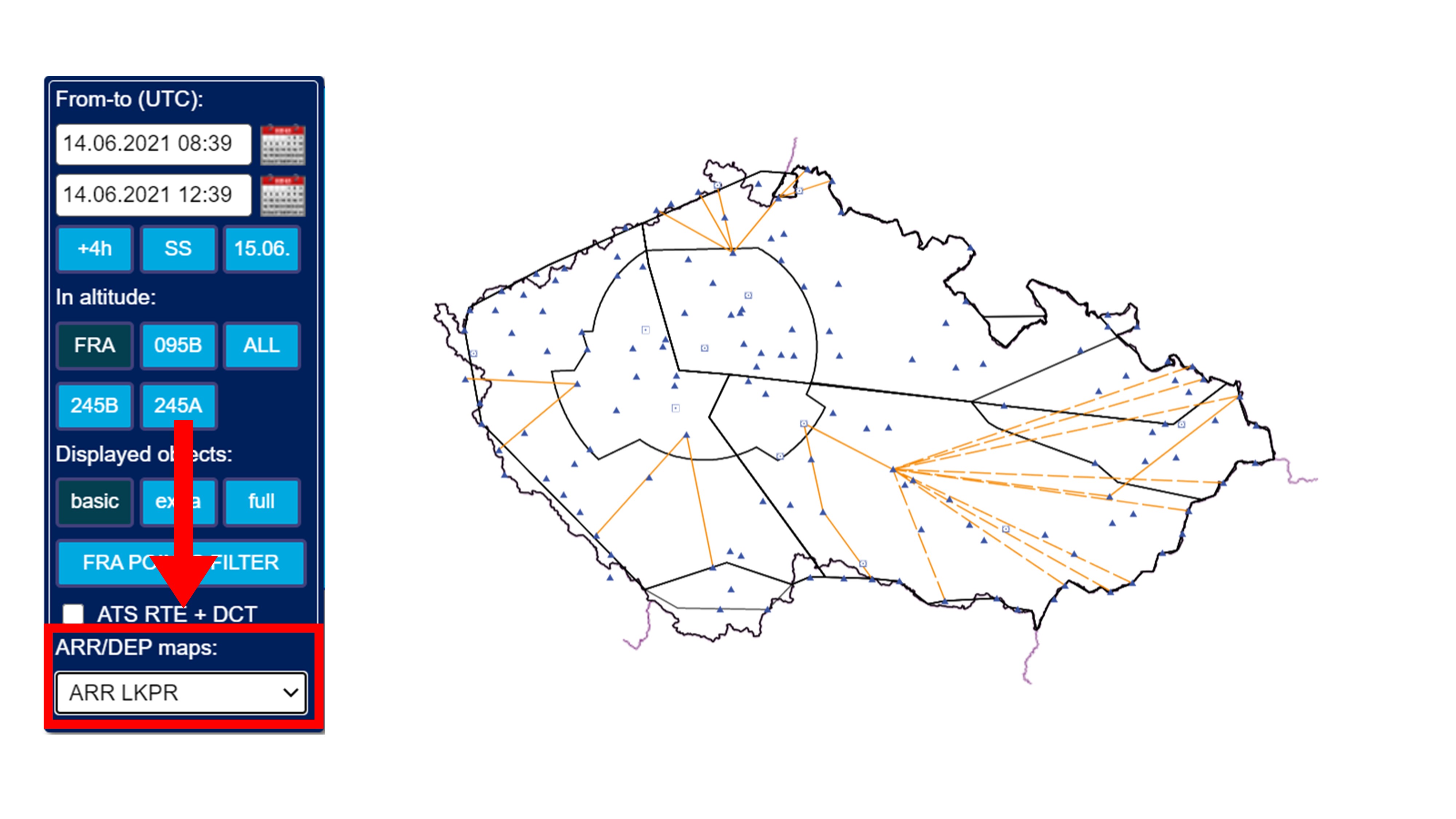
-
Are you looking for night options for selected ENTRY point? Tick „N“ in „FRA POINTS FILTER“
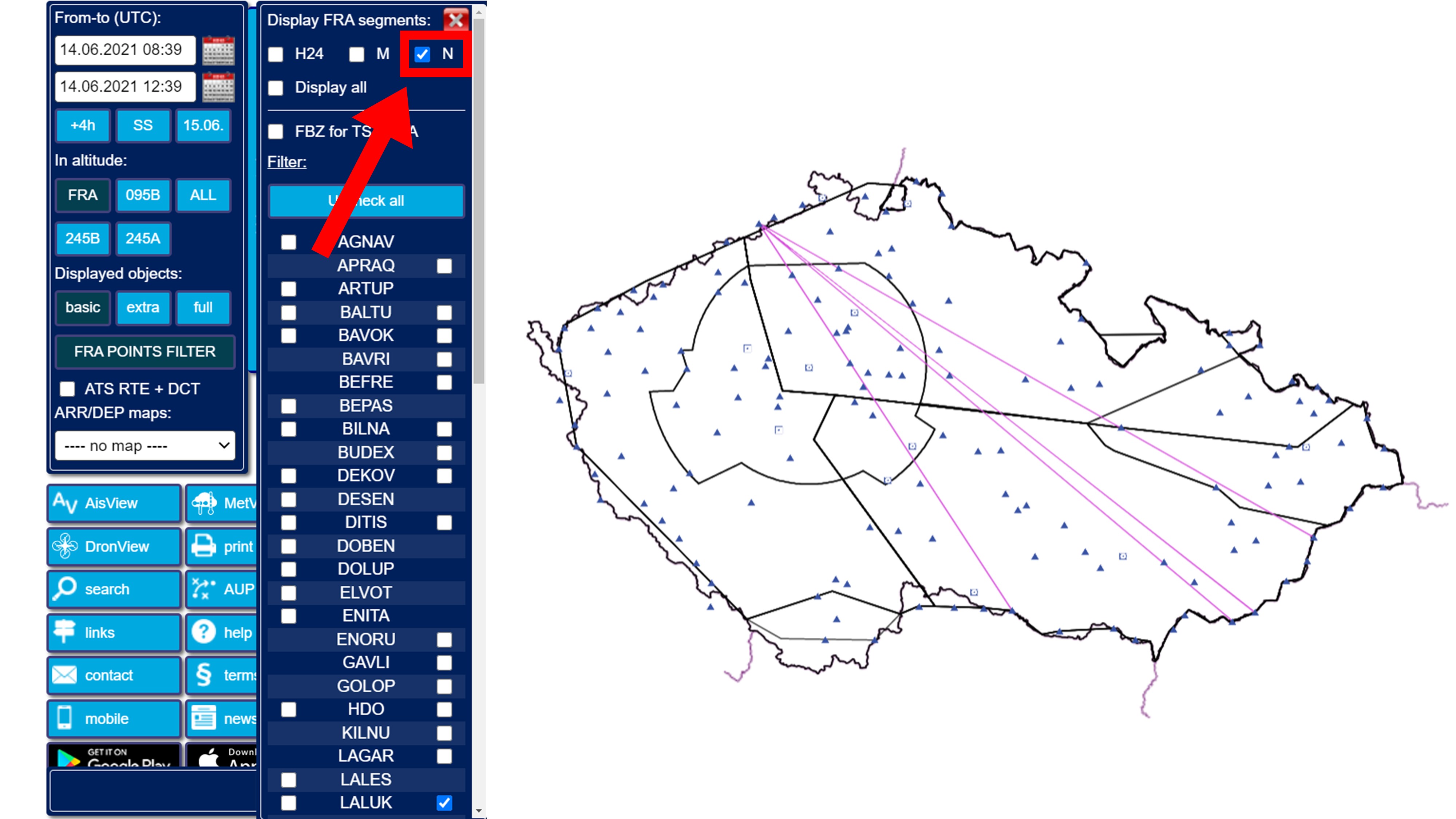
-
Useful info can be found in the DATA window on the right (e.g. FL restriction, tips how to plan via TMA Praha, etc.).
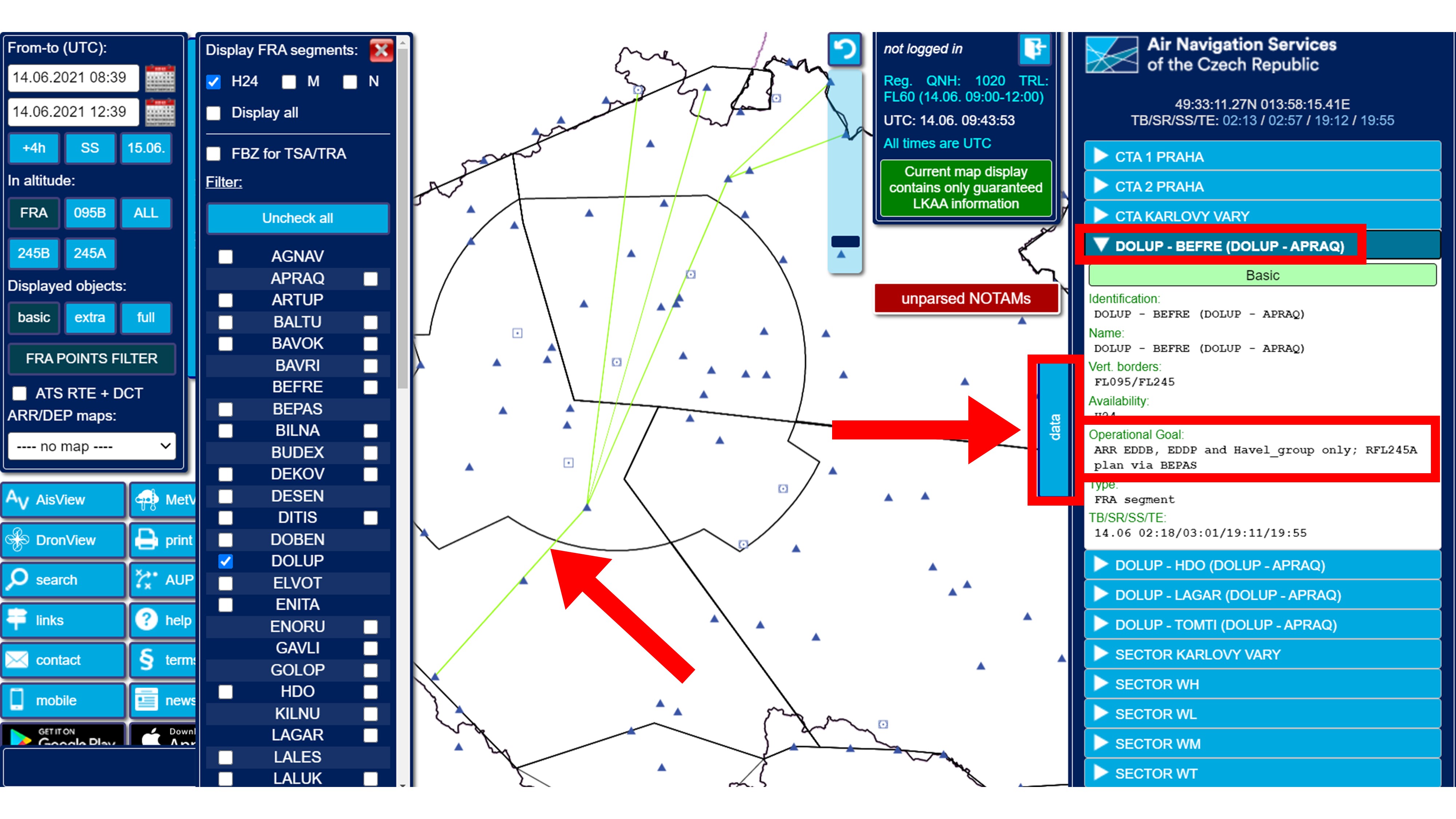
-
SEE FRA cross-border planning options are displayed only schematically, for this purpose the virtual LZ X-FRA point is used. You can find it in „FRA POINTS FILTER“. Do not use this point for flight planning! For a specific FPL, the "One Point per FIR" rule and required RAD rules must be followed.
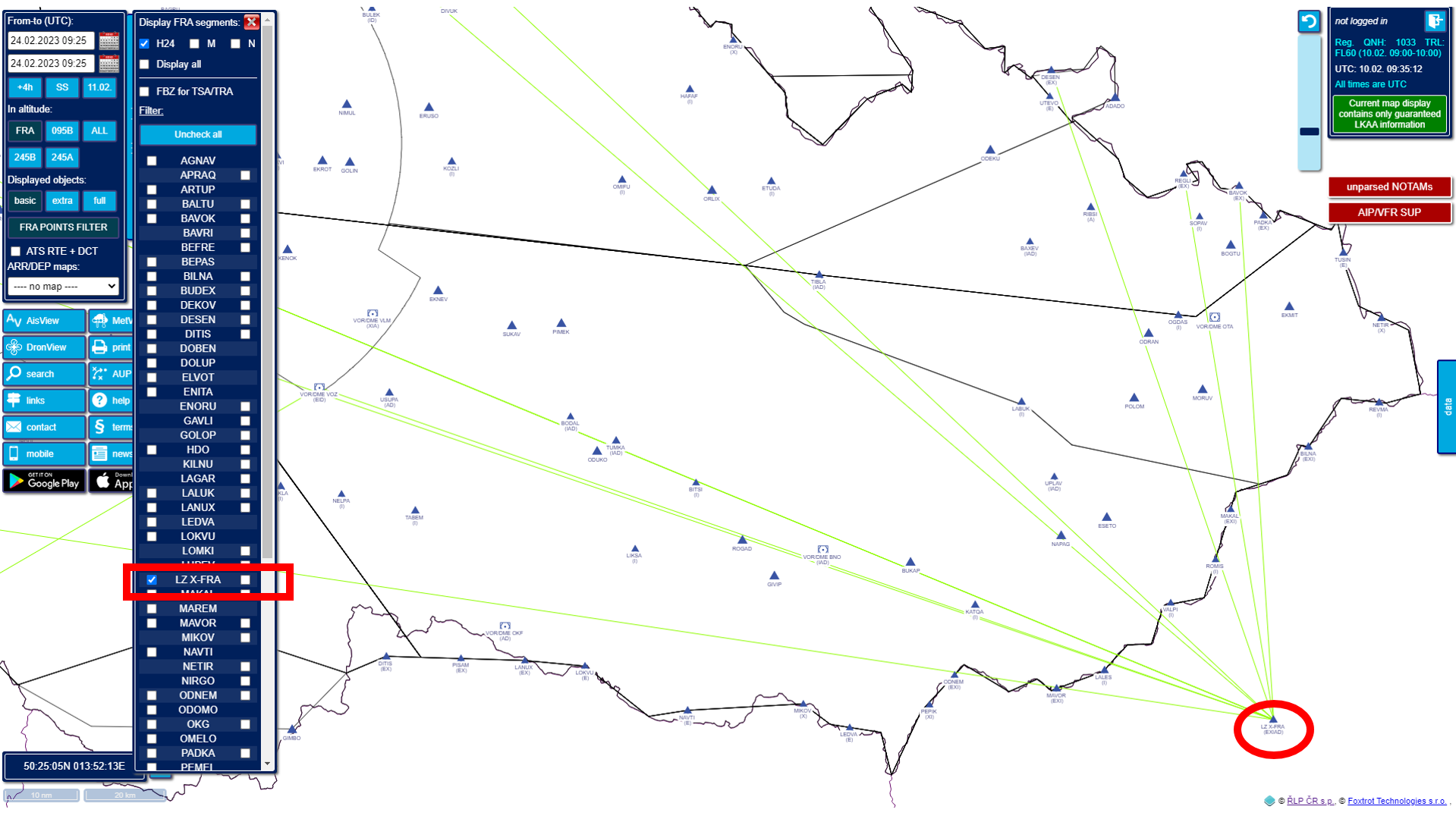
Back to FRA main page
Back to top
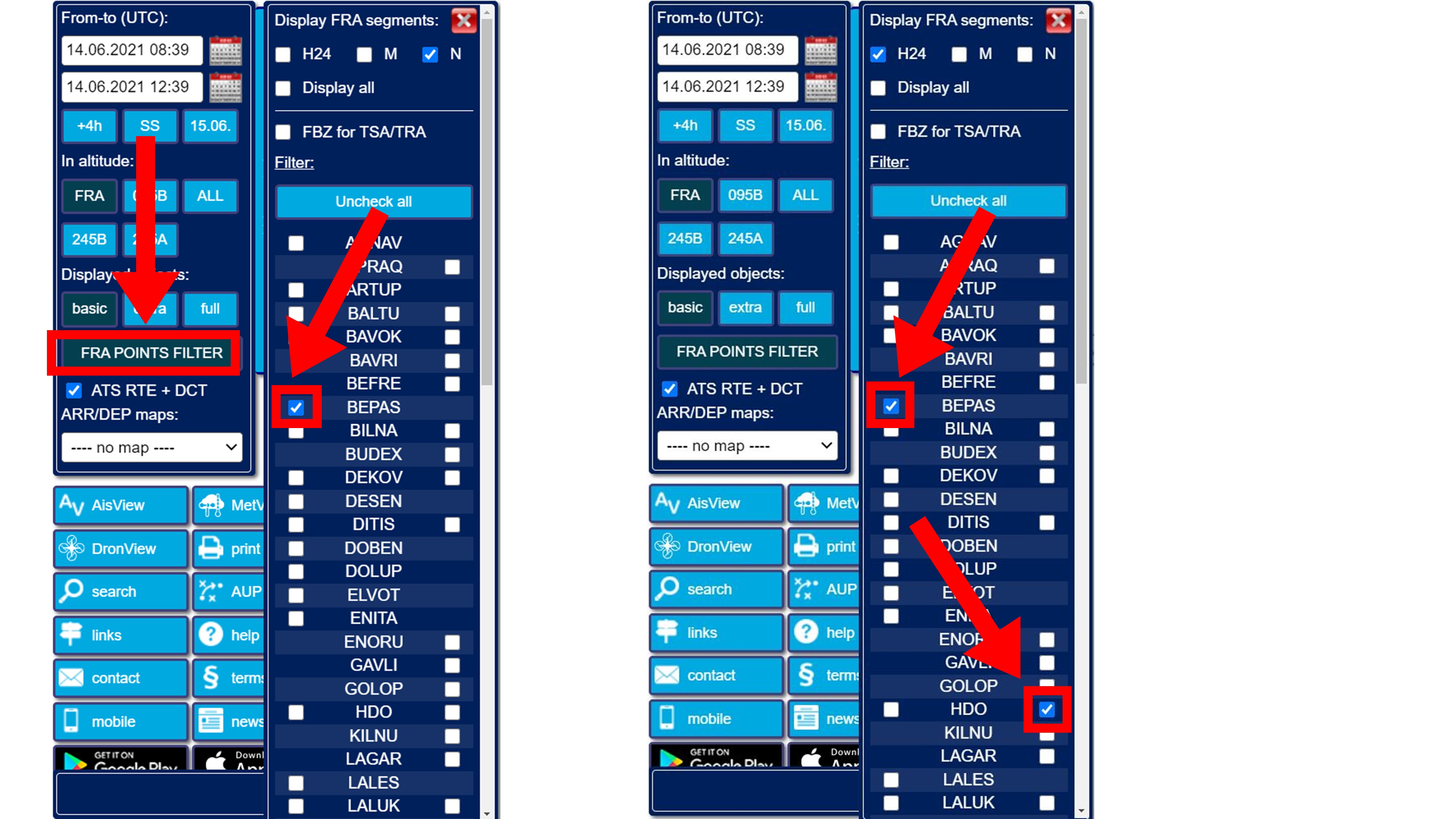
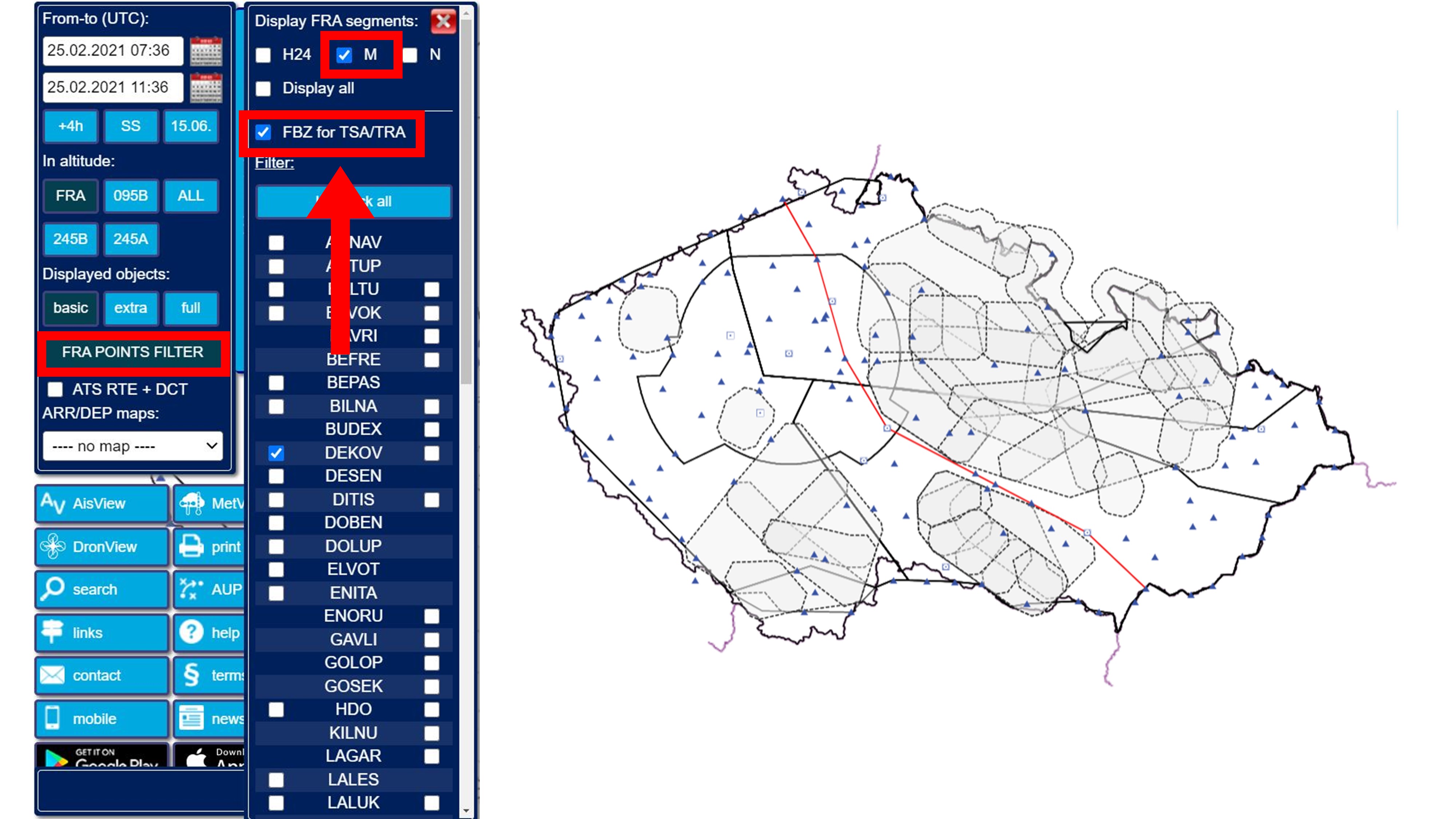

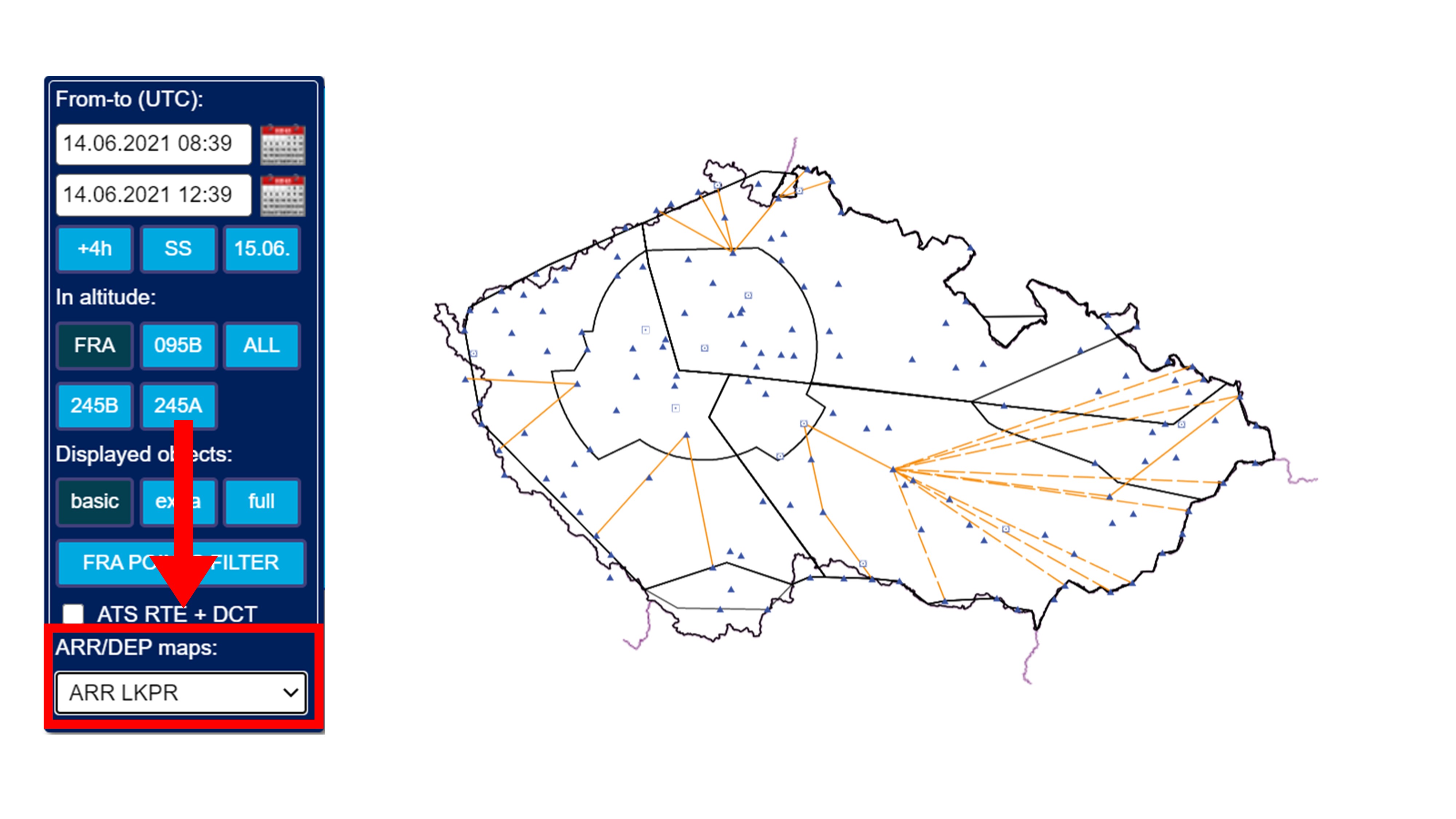
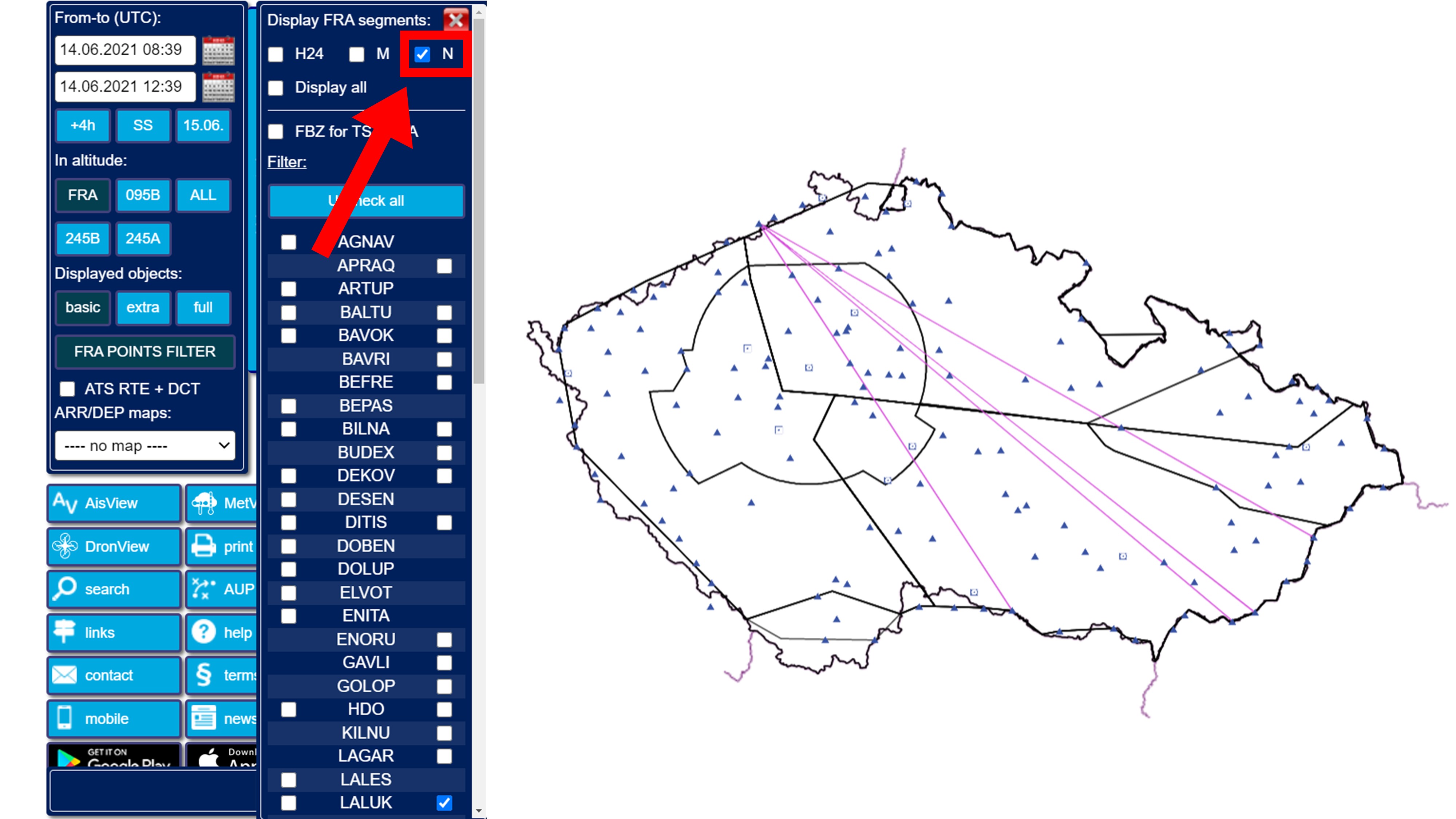
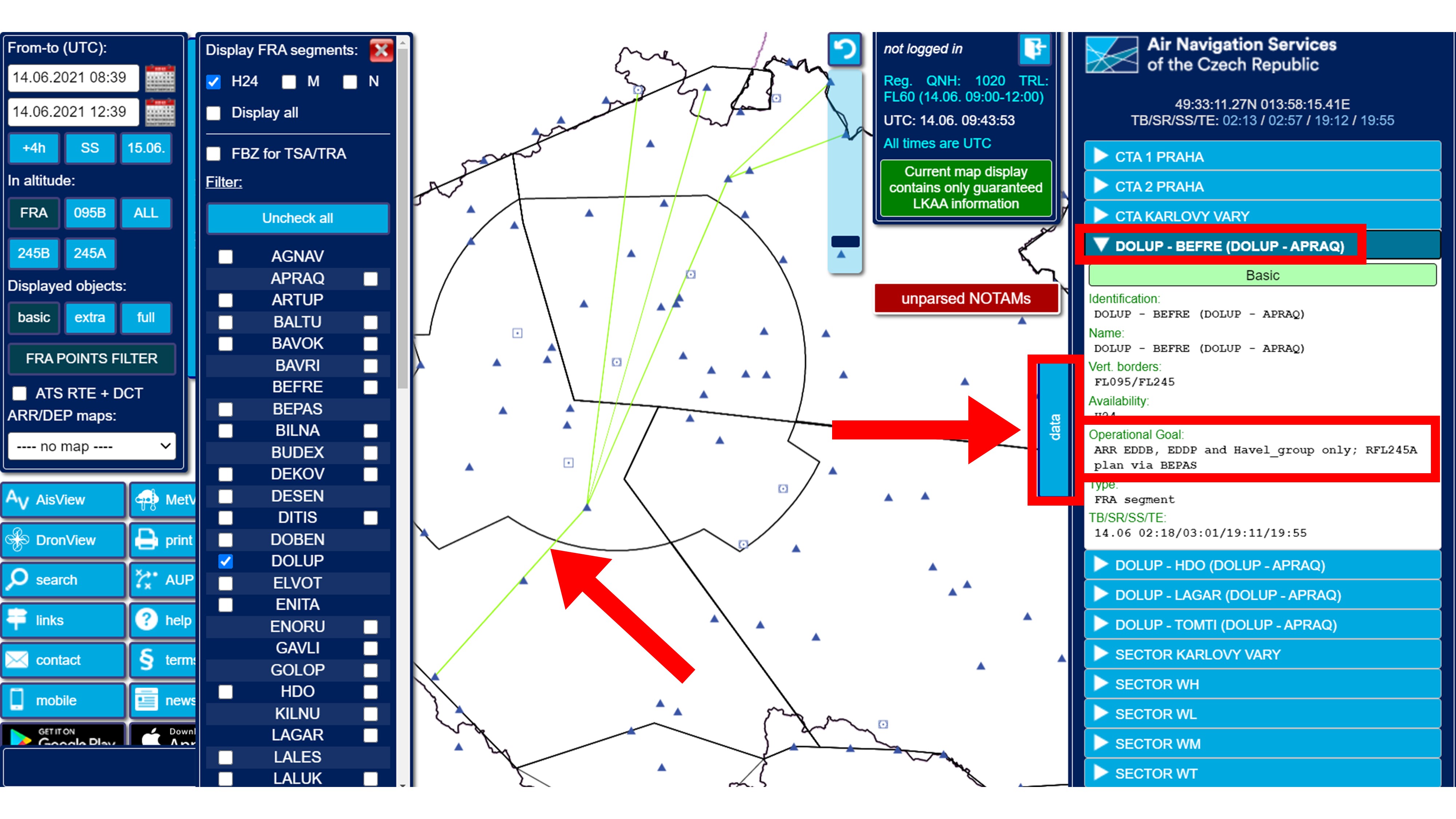
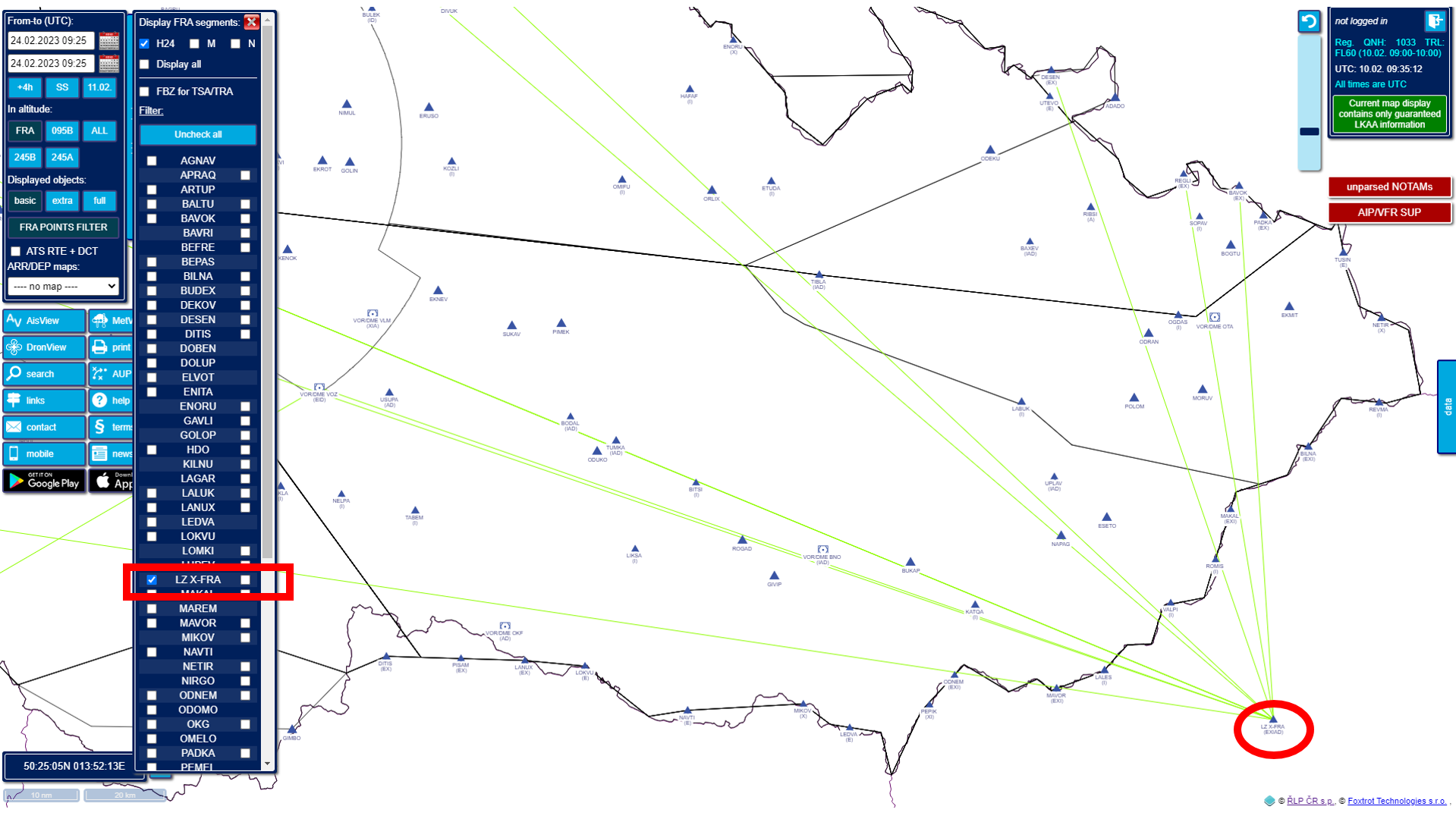



 Česky
Česky



